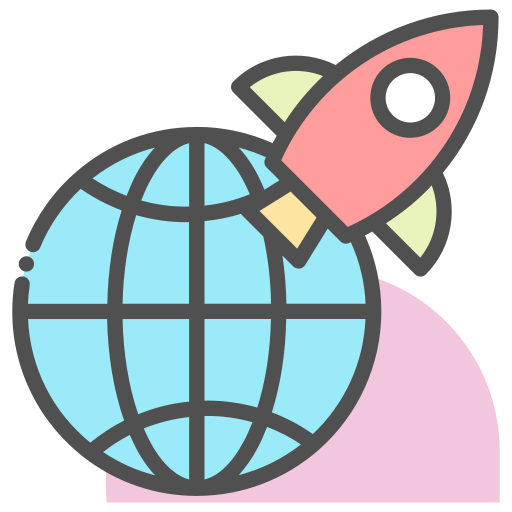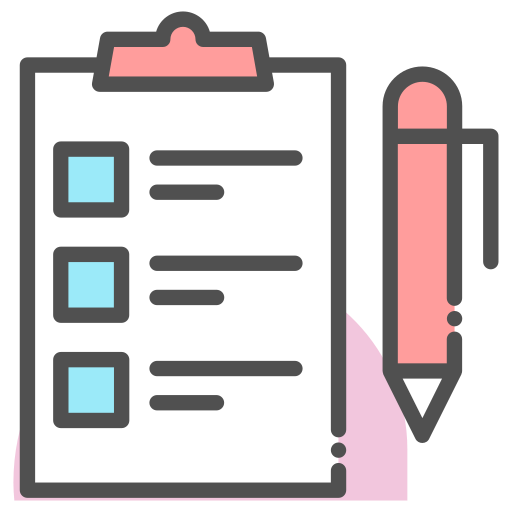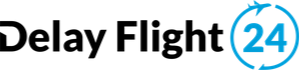If you have purchased an airline ticket with the Hungarian low-cost airline, it is important to know how to proceed with Wizz Air check-in in order to obtain your boarding pass and board your flight.
In this comprehensive guide I will explain step by step how to do the Wizz Air online check-in quickly and easily.
How to check-in Wizz Air online
Wizz Air online check-in can be done in three ways:
- Via the free website
- Via the free mobile app for iOS and Android
- At the airport for an additional fee
When to check-in online Wizz Air
The timing of Wizz Air online check-in depends on the seat you purchased:
- Passengers who have purchased a seat can check-in online between 30 days and 3 hours before flight departure.
- Passengers who have not purchased a seat can check-in online between 48 and 3 hours before flight departure.
For return flights, check-in can be carried out from the opening of check-in for the outward flight provided that the flight departs within 15 days.
Otherwise, for return flights departing later than 15 days after the outward flight, check-in must be carried out 48 hours before departure.
Documents required for Wizz Air online check-in
To check-in Wizz Air online, you will need the following documents:
- Identity document, passport or ID card (only for travel outside the Schengen area)
- Confirmation code (PNR) received by email following the purchase of the ticket and shown on the ticket
- Surname of the passenger or one of them
How to proceed with Wizz Air online check-in from PC
To check-in Wizz Air online via your computer, you need to:
- log on to the www.wizzair.com website and click on the "check-in and reservations" tab in the top right hand corner.
- Then enter the confirmation code (PNR) and the passenger's last name on the next screen.
- By clicking on the 'Search' or 'Login' button, you will be redirected to a page where you can check the passenger data and any baggage purchased as optional extras.
- If the details are correct, you can proceed with Wizz Air online check-in and purchase additional services such as checked-in baggage, priority boarding or choice of seat as a surcharge.
- At the end of the procedure, you will receive your boarding pass in .pdf format to print and present at the airport when boarding.
Wizz Air online check-in: how to do it from the mobile app
- Download the Wizz Air mobile app on your device (available on the App Store and Google Play).
- Log in to the app and select your flight.
Typically, the app will display your flight by departure date and time, but if you don't see it, you can search for it manually by entering your booking number and passenger name. - Once you have selected your flight, you should see a 'Check-in' button in the bottom right-hand corner, click it.
- Enter the required check-in data, such as passport number, expiry date and country of issue.
- Once you have completed all fields, click the 'Confirm' button to check-in.
- After checking in, you should receive an electronic boarding pass, which you can save on your device or send by email.
Make sure you have your boarding pass with you before going to the airport.
Also, please note that online check-in via the Wizz Air mobile app is only available for certain selected flights, so please check if your flight is eligible for online Wizz Air check-in before attempting to use the app.
If not, you may have to check-in at the airport check-in desk.
Wizz Air online check-in: what to do if you cannot check-in?
In some cases, you may not be able to check-in Wizz Air online.
There could be several reasons for this:
- if you have not purchased an e-ticket if you have purchased a ticket for several passengers and not all of them have valid ID cards
- if your final destination does not provide online check-in in the case of scheduled flights operated by Wizz Air Hungary Kft, not all airports provide online check-in.
In such cases, you will have to go to the ticket desk at the airport and check-in in person.
Please note that if you check-in at the airport, you will have to pay a fee of EUR 30 (or the equivalent in other currency) per passenger.
Another case where online check-in will not be available is when overbooking happens, in which case you can fill in the form to claim Wizz Air compensation.
As you may have guessed, Wizz Air online check-in is very easy to do and, importantly, it saves you time and money (when purchasing any additional services such as hold baggage, priority boarding or seat selection).
Remember to check-in online within the deadlines set by the airline, and to print out your boarding pass to present at the airport.
Faqs Wizz Air Check-in online
Which documents do I need to present during Wizz Air online check-in?
During Wizz Air online check-in, you need to present your valid identification document, such as your passport or ID card.
If you are a citizen of the European Union or the European Economic Area, you may also use your Electronic Identity Card (eID).
Is there a time limit to check-in online on Wizz Air?
Yes, you can check-in online on Wizz Air from 30 hours until 3 hours before the scheduled departure of your flight.
Can I change my booking after the Wizz Air online check-in?
Yes, you can change your reservation after checking in online, but only if you have booked a Wizz Flex ticket.
Otherwise you will need to contact Wizz Air customer service to make changes to your booking.
Can I select my seat during Wizz Air online check-in?
Yes, you can select your seat during Wizz Air check-in by paying an additional fee.
If you do not select a seat, the system will assign you a random seat.
What should I do if I have missed my flight after the Wizz Air online check-in process?
If you have missed your flight after having checked in online on Wizz Air, you can request a refund of your flight taxes by contacting Wizz Air customer service.
However, the ticket price will not be refunded.
Alternatively, you can try to reschedule your flight, but you will have to purchase a new ticket.